5 Ways to Check Twitch Chat Logs

What are chat logs on Twitch?
Chat logs on Twitch are records of the conversations and interactions that take place in your channel's chat during your live streams. They include details like the usernames of the participants, the exact time of each message, and the text of the messages themselves.
Reasons to Check Your Twitch Chat Logs
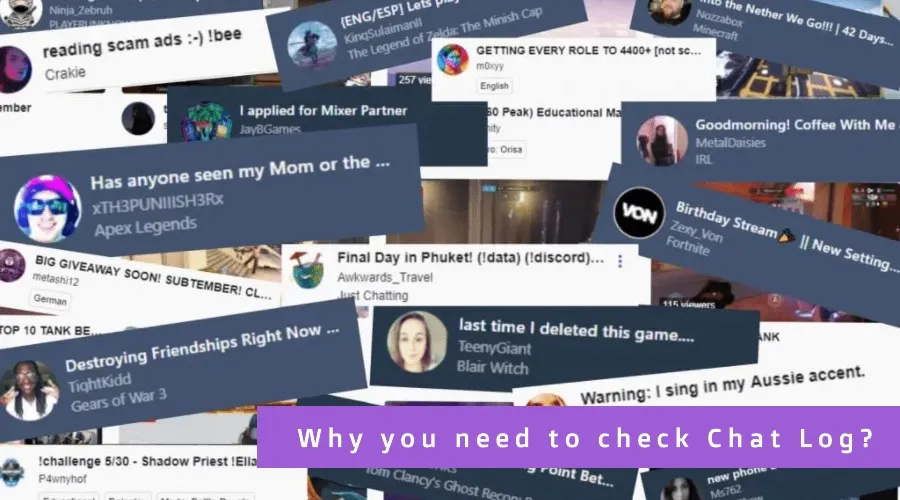
Checking your Twitch chat logs can help you understand your audience better and maintain a healthy streaming environment. From moderating offensive content to analyzing viewer engagement, chat logs offer a wealth of information that can enhance your streaming experience.
Understand audience behavior
To be successful at streaming, it's crucial to stay in sync with your viewers. Get to know who they are, their preferences, tastes, and expectations. Pay attention to viewers expressing their thoughts in the chat, as this will help you understand your audience better.
Gauge audience reactions
By gauging authentic live reactions from your audience, you'll be able to create better streams. Viewers tend to be more honest while expressing their thoughts anonymously in the chat. Their reactions will help you understand what's working and what's not.
Gain valuable insights
You can ask your viewers specific questions about the stream, bounce ideas off them, and monitor their feedback. This will give you great insights into what your audience wants.
Remove inappropriate comments
As mentioned earlier, the chat logs allow you to sift through the chat history of a stream, remove unwanted comments, and report users who violate terms. Furthermore, if your viewers engage in abusive behavior, Twitch may reprimand your channel if you allow it to happen.
Review moderator actions
Chat moderators are not infallible, and they can make mistakes. Using Twitch chat logs, you can review the actions of moderators to determine whether any action taken was justified.
Identify your most loyal viewers
It's important to acknowledge your most loyal supporters and show them that you appreciate them. The chat logs will help you find the most engaged and active viewers on your streams.
How to check Twitch chat logs
There are several ways to check your Twitch chat logs. Here, we provide a guide to six commonly used methods.
Check Twitch Chat by User

To check Twitch chat logs by a specific user, you can use the '/user' command in your channel's chatbox. Simply type '/user [username]' and Twitch will display their chat history on your channel.
Check Twitch Chat Logs as a Moderator
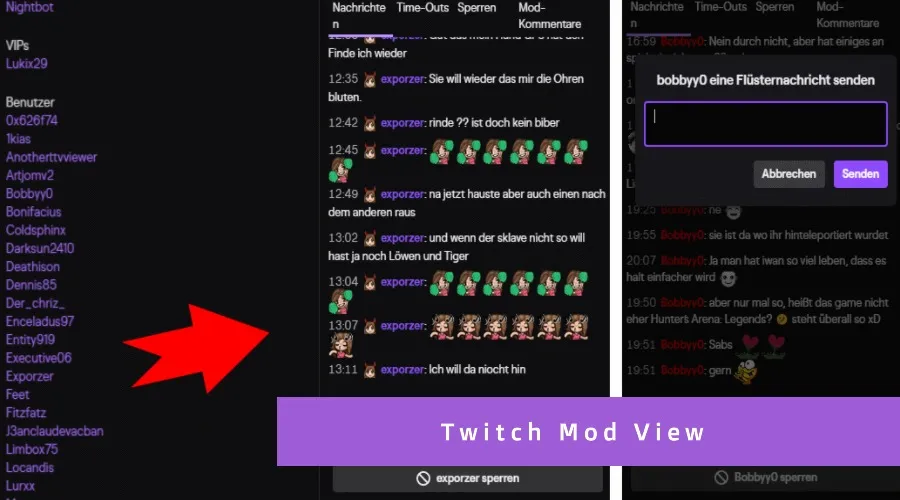
As a moderator on another channel, accessing that channel's chat logs is simple. All you need to do is enter moderator view and click on any user's name to see their entire chat history on that channel.
- To enter moderator view, click the sword icon located in the lower right corner of the Twitch chat panel.
- This is the only method available to view chat logs for a channel other than your own.
Rest assured that by following these steps, you can confidently access chat logs for any channel where you possess mod abilities.
Check Twitch Chat Logs via Vods (Videos on Demand)

Watching VODs (Videos on Demand) can be another way to check chat logs. The chat replay feature allows you to see the chat as it happened during the live stream.
You'll watch it like a regular viewer, and you can see all comments, even those that the moderator has taken down. But, be warned, this isn't a quick process. If you're trying to find certain comments in a long video, you'll likely end up stopping and starting it for who knows how long.
Check Twitch Chat Logs via Third-party Software
There are several third-party software solutions that can help you manage and review your Twitch chat logs. These tools often provide advanced features like keyword tracking, user tagging, and analytics.
Bots such as Nightbot and Streamlabs provide an easy way for you to view and download your channel's chat history.
To add a chatbot to your Twitch channel, all you need to do is visit the bot's website and follow the on-screen instructions. Additionally, certain bots can help you track your progress on Twitch by displaying milestones, such as the number of hours you have watched a specific streamer.
Check Twitch Chat by downloading your chat history
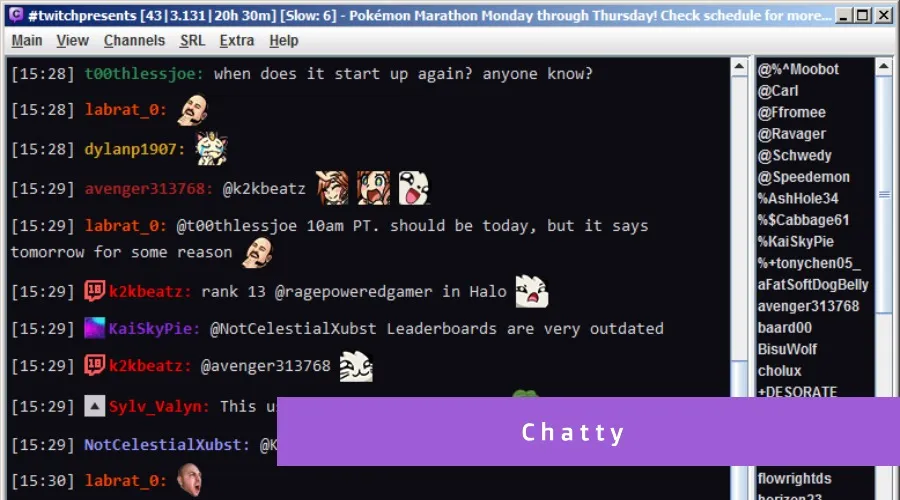
You can also download your Twitch chat history. While this feature is not readily available on Twitch, it is offered by some third-party tools.
Chatty offers many chat-related benefits, such as downloading chat history from Twitch and the ability to download the database to your personal computer for future reference. Other features include seeing a viewer graph of your current session, auto-moderation support that will approve or deny messages based on pre-set terms, and a list of your most recent 100 followers and subscribers.
FAQs
Let's answer some frequently asked questions about Twitch chat logs.
Can I See My Twitch Chat History?
Yes, you can view your Twitch chat history. Twitch provides a feature that allows you to see past messages from your chat. You can access your chat history by going to your Twitch dashboard or the chat window on the Twitch website or app. Look for a chat log or history section, which should display all the messages sent in your chat room or channel. You can scroll through the log to review and read your previous chat conversations.
Does Twitch Keep Chat Logs?
Yes, Twitch does keep chat logs. Twitch retains chat logs for a certain period of time, typically for a few months. This allows streamers and viewers to review past conversations and interactions in their chat rooms or channels. However, it's important to note that Twitch may have policies in place regarding the retention and storage of chat logs, and they can modify these policies at any time. So while Twitch does currently keep chat logs, it's always a good idea to refer to Twitch's official documentation or contact their support for the most accurate and up-to-date information on chat log retention.
Can You See When a Twitch Account Was Made?
Yes, you can see when a Twitch account was created by using a third-party Twitch Stat tracking website such as TwitchTracker or Sullygnome. These sites allow you to see the date an account was registered on.
Conclusion

Checking Twitch chat logs is an essential part of managing a successful Twitch channel. It allows you to understand your audience, ensure a safe chat environment, and even analyze viewer trends and feedback. Armed with this knowledge, you can take the right steps to grow and nurture your community.
Of course, attracting more viewers and growing your following on Twitch can be a slow and challenging process. At views4twitch, we can help boost your channel's visibility and attract more viewers and followers, helping you achieve your streaming goals faster. Check out our live views and Twitch followers services today and see how we can help you grow!

